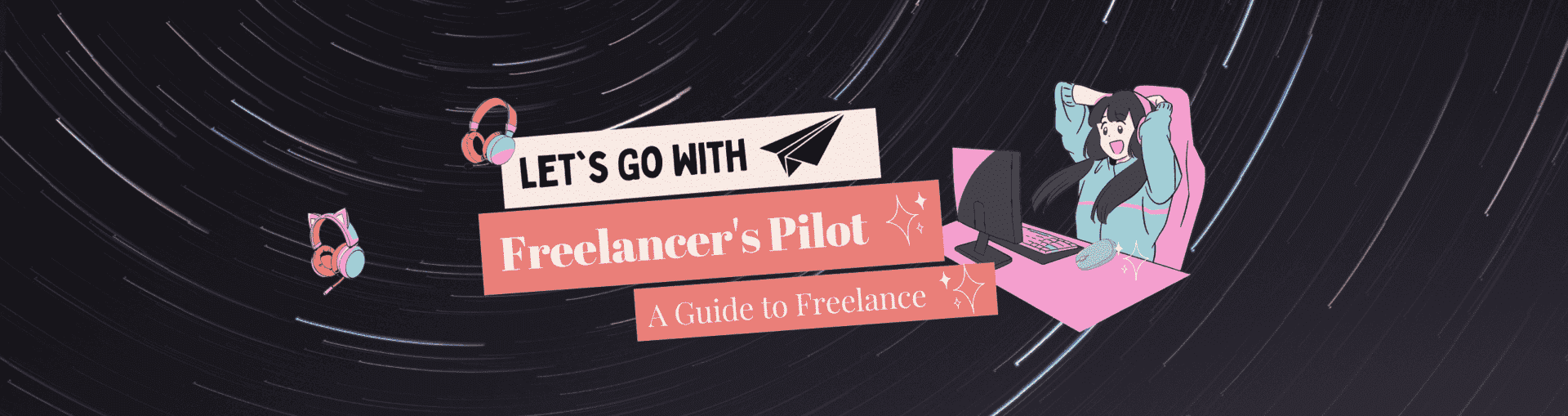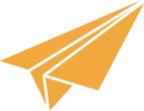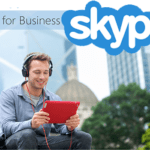Medical credentialing specialists often rely on a variety of tools to streamline processes, ensure accuracy, and manage the complexity of credentialing healthcare providers. Here are some commonly used tools for medical credentialing specialists:
- Credentialing Software:
- MD-Staff: A comprehensive credentialing and provider management solution that helps automate workflows, track expirables, and manage provider data.
- Database Management:
- Microsoft Excel or Google Sheets: Widely used for creating and managing credentialing databases. They offer flexibility and customization for tracking provider information, expirables, and compliance.
- Document Management:
- Adobe Acrobat Pro or Foxit PhantomPDF: Useful for creating and managing digital documents, especially for compiling and editing credentialing files and ensuring they are in compliance with standards.
- Verification Services:
- National Provider Identifier (NPI) Registry: Provided by the Centers for Medicare & Medicaid Services (CMS), this online database allows you to verify the NPI and other information of healthcare providers.
The role of Certified medical credentialing specialist certification in advancing the freelance career of medical coders.
- Communication and Collaboration:
- Microsoft Teams or Slack: For internal communication and collaboration with team members, especially when working on credentialing tasks that require input from multiple stakeholders.
- Credentialing Management Platforms:
- Cactus SmartSync: A credentialing management platform designed to automate provider enrollment, credentialing, and contract management processes.
- Background Screening:
- Sterling: Offers background screening services that can be crucial during the credentialing process to verify the professional and legal background of healthcare providers.
- Online Forms and Surveys:
- SurveyMonkey or Google Forms: For creating and distributing surveys or forms to collect necessary information from healthcare providers during the credentialing process.
- Telehealth Credentialing Platforms:
- TractManager’s Meditract: Offers a comprehensive credentialing solution for telehealth providers, ensuring compliance with state regulations and payer requirements.
- Compliance Tracking:
- Compliancy Group: Helps track and manage compliance with HIPAA regulations, ensuring that healthcare providers meet necessary standards during the credentialing process.
- Learning and Training:
-
- HealthStream: Provides learning management systems for healthcare organizations, ensuring that staff members are well-trained on compliance and credentialing procedures.
-
When selecting tools, consider factors such as user-friendliness, integration capabilities, security features, and whether they meet the specific needs of your medical credentialing processes. It’s also crucial to stay informed about industry trends and updates to ensure that your tools remain current and effective.
FAQ
How can software help streamline the medical credentialing process?
Credentialing software streamlines the medical credentialing process through automated workflows, centralized databases, document management, automated verification, alerts, reporting, integration with external databases, task management, electronic signatures, and compliance tracking. It reduces manual effort, ensures accuracy, and accelerates the overall credentialing process.
Can you recommend any specific software options for medical credentialing specialists?
Certainly! Some specific software options for medical credentialing specialists include MD-Staff, Cactus SmartSync, and TractManager’s Meditract.
Medical Credentialing Specialists, A Comprehensive Guide to Software Solutions
How can software enhance collaboration and communication among different stakeholders involved in the credentialing process?
Credentialing software facilitates collaboration by providing task management features, document sharing, and real-time communication tools. It centralizes information, sends automated notifications, and allows stakeholders to collaborate on tasks, improving overall communication and coordination.
How does software improve efficiency and reduce errors in the credentialing process?
Software enhances efficiency in credentialing by automating workflows, centralizing information, automating verification processes, and providing alerts. It reduces errors by ensuring standardized processes, automating data validation, and offering real-time access to accurate information.