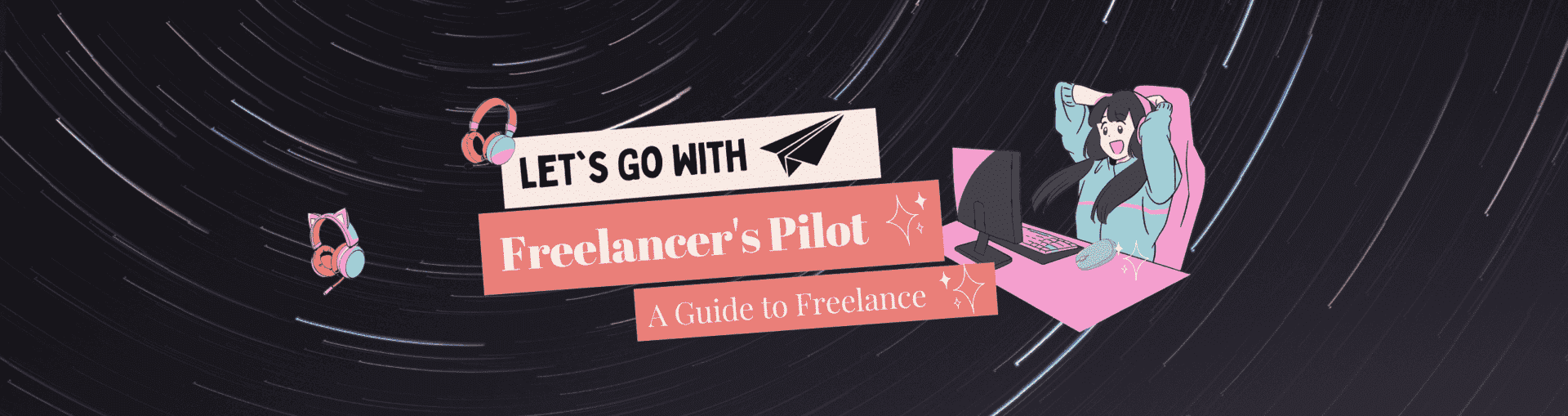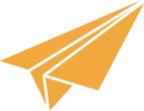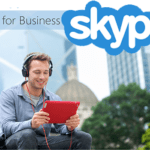Nowadays, A large Issue on Upwork Platform is increasing the number of postings of Fake Jobs. This is very unfair for the freelancers. Almost 70% of jobs are fake & they absolutely factor out their WhatsApp & Telegram numbers to contact them out of the Upwork. It’s very disappointing..


Is there a way to secure and clean this platform?
As with any on-line businesses, it’s usually very important to be conscious in protecting your data, your computer, and your access.
1. Educate yourself
2. Trust your instincts
3. Be connected to different clients only at the Upwork platform.
Following are the recommendations that assist you to discover and keep away from potential phishing, malware, or rip-off attacks. Keep them in mind every time you notice suspicious activity.
1. Working Outside of the Platform
Getting paid or working outside of Upwork can be an easy way to get involved in a scam. Freelancers put themselves at risk of not getting paid, getting paid in a fraudulent manner (e.g., fake checks), or similar, and it is against Upwork’s Terms of Service.
2. Phishing
If a person pretends to be an expert or a relied on provider to be able to steal from you, it’s known as phishing. False emails with organization logos, fake login pages, and fraudulent private messages and calls are all phishing attempts. Double check who is talking to you. When in doubt, by no means share your personal information.
3. Work without payment
All unique work at the Upwork platform should be paid work. If you’re forced to create work without price or secured funding, it is in opposition to Upwork Terms of Service and also you need to flag it for the Upwork team. An actual client will never ask you to provide them cash to begin working, cash a check for them, work for free, or provide your personal data.
4. Clickbait
If you’re requested to click on outside links or sign on for web sites you don’t recognize, it can be clickbait. Some websites make money off of the click on-via site visitors from those links. Research the website earlier than clicking anything, and search for opinions or red flags that show signs of clickbait or risky malware/ransomware.
5. Sharing the personal Information
Other customers do not want access to your personal information, payment account facts, driver’s license, passport, social security number or other tax ID, tax forms, etc. Do not share this information. Sharing or asking for contact information earlier than an agreement has commenced is against the Upwork Terms of Service and ought to be reported.
The best freelance platform and the growing trend of freelancing
6. Jobs that advertise benefits
Jobs that advertise benefits, medical insurance, and training programs are often signs of a scam. Some scammers even use an actual organization’s name to make their activity seem extra credible. Be more careful with those posts.
7. Email & Messages
Pay great interest to e-mail and messages, in particular if you don’t recognize the sender. Reach out via a method other than email, if possible. If not, compose a new message. Do not reply to the suspicious message – that could go to the phisher.
To avoid these scam:
1. Report any suspicious activity in job postings, or the Upwork Message Center.
2. You can filter most of them out by running a search with certain words excused, such as WhatsApp and telegram – then save that search.

These tips can help you recognize and stay away from probable phishing, malware, or scam attacks. Whenever you see suspicious activity, keep it in mind.