Time Tracking Tools being able to effectively manage your time is essential for achieving productivity and success as a freelancer. Thankfully, there are several top-notch time tracking tools available that can assist in this process. One such tool is Toggl, an intuitive platform that allows freelancers to easily track their time spent on projects and tasks. Its user-friendly interface and seamless integration with other applications make it a popular choice among professionals. Following are some examples of time tracking tools.
Toggl Track
Toggle is a widely used time tracking tool designed to help individuals and teams effectively monitor their work hours and tasks. Especially loved by freelancers, consultants, and small businesses, Toggl boasts a user-friendly and intuitive interface. It allows users to easily start and stop timers, keeping tabs on time spent on specific tasks, projects, or clients.
The tool’s organizational features include the ability to create projects and associate clients with them, facilitating an organized way to organize work. Toggl goes beyond basic tracking by enabling users to categorize time entries with tags and labels for future reference. The reporting functionality is a standout feature, offering a range of reports detailing time allocations over days, weeks, months, or custom periods. With browser extensions for popular web browsers, desktop apps for various operating systems, and mobile apps for iOS and Android, Toggl ensures seamless time tracking across devices. Even in offline mode, the tool remains active, syncing data after internet connection is restored.
Toggl supports team collaboration, providing options to invite team members, collaborate on projects, and manage access by user roles and permissions. Additionally, focusing primarily on time tracking, Toggl integrates with invoicing tools and other productivity apps, making it a versatile choice for freelancers looking to streamline their workflow. The tool offers both free and paid versions, with the latter providing more advanced features and team collaboration options. Toggle’s strength lies in its user-friendly design and simplicity, making it an ideal solution for those primarily interested in effective time tracking without the complexities of extensive project management features.
Harvest
Harvest is a comprehensive tool designed to streamline the time tracking and invoicing process for individuals, freelancers and businesses. With its user-friendly interface, users can easily record work hours by starting and stopping timers for different tasks, projects and clients. Beyond just tracking time, Harvest excels at project management by allowing users to create and manage projects, assign team members, set budgets, and track project milestones. The tool’s cost tracking feature enables accurate project costing, enhancing budget management. One of Harvest’s standout features is its invoicing capability, which enables users to generate professional invoices based on tracked time and expenses.
The tool also offers customizable invoice templates, facilitating branded invoicing. Through reporting and analytics, Harvest provides valuable insights into time allocation, project progress, costs, and financial data. Additionally, its integration with popular accounting software simplifies the transfer of financial data. With browser extensions, mobile apps, and collaboration features, Harvest empowers users to manage projects and track time seamlessly. Its versatility, covering both time tracking and invoicing needs, makes it a valuable solution for freelancers and businesses alike, allowing them to manage hours, projects and finances within one platform. Can manage transactions effectively.
Clockify
“Clockify”, a widely known time tracking software that helps individuals and teams manage their work hours, track projects, and increase productivity. I offers a Chrome browser extension, allowing users to easily track the time directly from their web browser. By starting and stopping timers within the extension, users can monitor tasks and projects while engaging in online activities. Clockify comes with both free and paid subscription options. The free plan provides basic time tracking features, while the paid plans—Clockify Pro and Clockify Enterprise—offer more advanced functionalities such as unlimited project tracking, comprehensive reporting, team management tools, and more. For exact pricing details, individuals can refer to Clockify’s official website. Reviewers have generally praised Clockify for its user-friendly interface and robust time-tracking capabilities.
Users find its simplicity appealing, as it simplifies time tracking across projects. Additionally, the reporting features are well regarded for their ability to provide insight into productivity trends and project progress. To gather a comprehensive overview of user feedback, one can explore review platforms such as Captra, G2 Crowd, or TrustPilot. Clockify also extends its functionality through an API (Application Programming Interface), which developers can use to create custom integrations with other software and applications. This flexibility empowers businesses to seamlessly integrate Clockify with their existing systems, ultimately improving productivity and data management. Keep in mind that information about Clockify may have advanced since my last update, so it’s best to refer to Clockify’s official website or reliable sources for the latest details. If “Clockfly” refers to a different tool introduced since my last update, I may not have information about it.
Rescue Time
*Rescue Time* is featured as a widely used time tracking and productivity monitoring tool that helps individuals and teams understand their digital habits. This tool allows users to gain valuable insights into how they spend their time across digital devices and applications. RescueTime offers two main options: a free version and a premium subscription called RescueTime Premium. The free version provides basic time tracking and productivity analysis, while the premium version offers advanced features such as goal setting, detailed reports, and offline time tracking.
The pricing structure for the premium plan can be found on the official website of Rescue Time. In the realm of time tracking and productivity tools, alternatives to Rescue Time are available. Competing tools like Toggl Track, Clockify, Hubstaff, and Time Doctor offer similar features, each catering to different user preferences and needs. Rescue Time has received positive reviews for its ability to automatically track time spent on websites and applications.This capability empowers users to identify areas of time inefficiency and make informed decisions about their work habits, resulting in improved productivity. The tool’s insightful reports play an important role in personal and professional development, which is often emphasized in user reviews. Rescue Time extends its functionality to iPhones through a dedicated mobile app. The app enables users to track their time and monitor productivity on the go.
By mirroring the features of the web version, the app ensures that users can maintain an accurate record of their digital activities regardless of location. The backbone of RescueTime’s capabilities is the RescueTime Data Collector, a component that runs in the background on your computer or device. This collector collects data on your application and website usage, which forms the basis of reports and insights provided by Rescue Time. This approach helps users understand their digital behavior and make informed adjustments. It’s worth noting that details about Rescue Time’s features, pricing, and user reviews may have evolved since my last update. For the latest information, it is recommended to refer to Rescue Time’s official website and reliable sources.
Hubstaff
Hubstaff is a versatile time tracking and productivity management tool designed to improve work processes for businesses, freelancers and remote teams. To suit diverse needs, Hubstaff offers an array of features that facilitate efficient workflow management. When it comes to pricing, Hubstaff provides different plans to suit different user needs. These plans include features like time tracking, activity monitoring, and insightful reports, with pricing typically based on the number of team members. Comprehensive pricing details can be found on Hubstaff’s official website.
Hubstaff extends its capabilities with “Hubstaff Tasks,” a project management feature that empowers teams to create, assign, and manage tasks within projects. This collaboration tool ensures smooth progress tracking and effective work distribution among team members. To use Hubstaff’s offerings, users can easily download desktop applications compatible with Windows, macOS, and Linux platforms. These applications seamlessly enable time tracking, activity monitoring, and other Hubstaff features, increasing overall efficiency.
At its core, Hubstaff is a software solution designed to increase productivity and improve time tracking practices. Ideal for remote teams and freelancers, Hubstaff includes a variety of features including time tracking, activity monitoring, project management, team scheduling, and detailed reports. The tool’s strength lies in providing accurate insights into working hours and work management, thereby increasing productivity and accountability. To understand its operation, users can start and stop timers using a desktop application or a mobile app, enabling accurate tracking of tasks. Hubstaff’s activity monitoring and optional screenshot capture offer additional insight into work patterns. These tracked data points culminate in comprehensive reports showing individual and team productivity. Additionally, the “Hubstaff Tasks” component helps teams organize projects, assign tasks, and track progress collaboratively.
Hubstaff’s holistic approach to time tracking and productivity management is especially valuable for businesses with remote teams or freelancers juggling multiple projects. It equips users with tools for performance, teamwork, and performance evaluation. To access the latest and most accurate information regarding Hubstaff features, pricing, and functionality, it is recommended to refer to the official Hubstaff website.
FAQ
What features should I look for in a time tracking tool?
When evaluating a time tracking tool, look for these key features:
- Ease of Use: User-friendly interface for effortless tracking.
- Multiple Platforms: Compatibility with desktop, web, and mobile devices.
- Task Categorization: Ability to categorize and label tasks.
- Reporting: Robust reporting and analytics for insights.
- Integration: Integration with other tools like project management apps.
- Notifications: Reminders and alerts for tracking and breaks.
- Offline Mode: Capability to track time without internet access.
- Customization: Flexibility to adapt to your specific needs.
- Client Billing: Features for invoicing and client billing.
- Data Security: Strong data protection and privacy measures.
Are there any free time tracking tools available?
Yes, there are several free time tracking tools available, including Toggl, Clockify, and Harvest (with limited free plans).
Why do businesses need time tracking tools?
Businesses use time tracking tools to:
- Increase Productivity: Monitor and optimize work hours.
- Efficient Resource Allocation: Allocate resources effectively.
- Accurate Billing: Bill clients accurately for hours worked.
- Project Management: Track project progress and budgets.
- Data-Driven Decisions: Make informed decisions based on data.
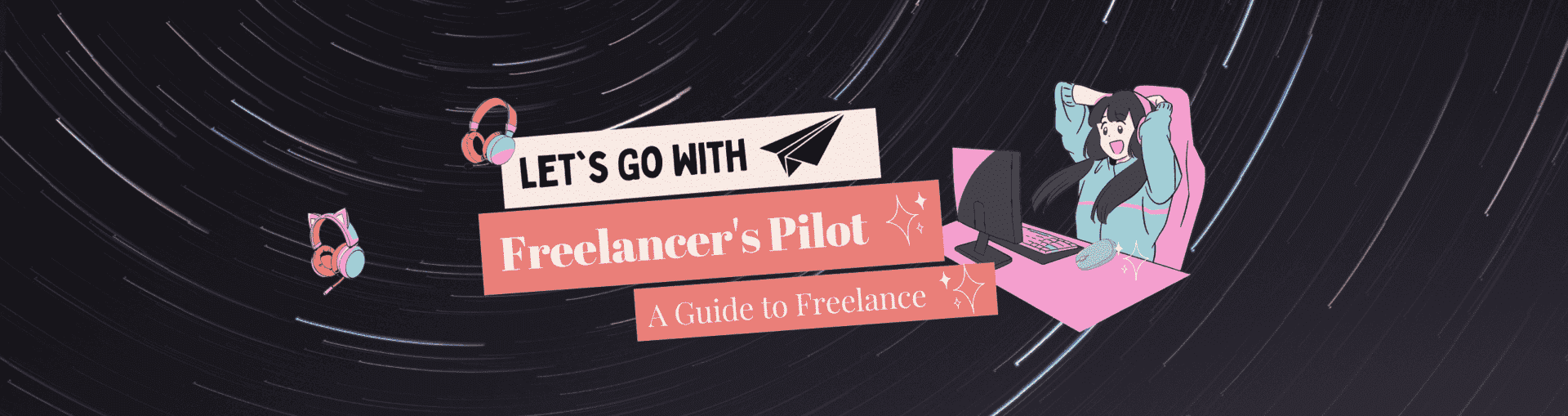
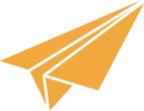














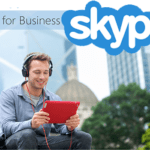














Hello there! Thiss is kind of off topic but I need some advice from an established blog.
Is it very difficult too set up your own blog? I’m not very techincal but I can figure
things out pretty fast. I’m thinking about making
my own but I’m not sure where too begin. Do you have any points or suggestions?
Cheers https://Lvivforum.pp.ua/