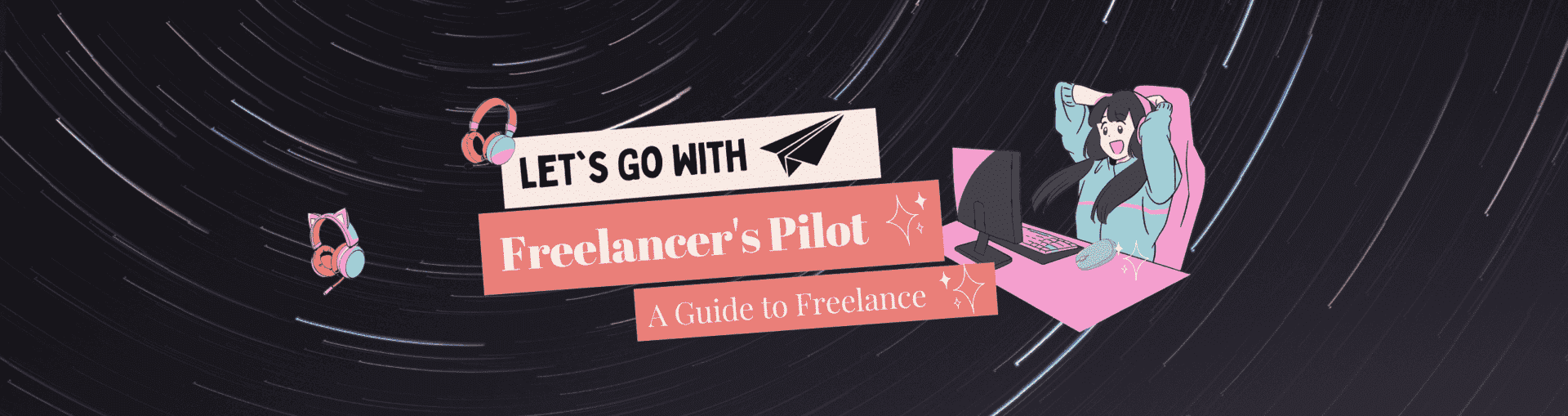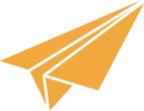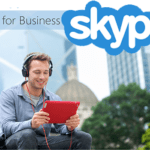YouTube Thumbnails: An Introduction
YouTube thumbnails are an essential component of video marketing. They are the first thing that viewers see when browsing through videos, and they play a crucial role in attracting viewers’ attention and encouraging them to click on your videos. A well-designed thumbnail can make all the difference in increasing click-through rates, attracting more viewers, and ultimately boosting the success of your YouTube channel. In this article, we will explore the significance of YouTube thumbnails, various methods to download them, and provide a step-by-step guide to help you easily download thumbnails for your own videos. Additionally, we will share valuable tips and best practices for enhancing your thumbnails to maximize their effectiveness. By the end, you will have the knowledge and tools necessary to leverage YouTube thumbnails for greater success and engagement.
1. Introduction to YouTube Thumbnails
1.1 What are YouTube Thumbnails?
If you’re someone who spends any amount of time on YouTube (and let’s be honest, who doesn’t?), then you’ve definitely come across those little preview images that appear before a video starts playing. Those little images are called YouTube thumbnails. They give you a sneak peek into what the video is about and tempt you to click on it. 1.2 The Role of Thumbnails in YouTube Videos Thumbnails are an important part of the progress of YouTube videos. They act as a visual gateway, providing viewers with a glimpse of what they can expect from a video. The main objective of a thumbnail is to grab attention and make people want to click on your video. Think of it as the movie poster for your video; it needs to be eye-catching and intriguing enough to make people want to find out more.
2. Understanding the Importance of YouTube Thumbnails
2.1 Catching the Viewer’s Attention
Let’s face it, with the sheer volume of videos on YouTube, it’s easy for yours to get lost in the crowd. That’s where a captivating thumbnail comes in. Using attention-grabbing visuals, bold text, and compelling imagery, thumbnails have the power to stop viewers in their tracks and make them curious about your video.
2.2 Increasing Click-through Rates (CTR)
An attractive thumbnail can significantly increase your video’s click-through rate (CTR). When viewers are scrolling through a list of videos, they tend to choose the ones that catch their eye. By creating thumbnails that stand out and pique their curiosity, you can entice viewers to click on your video and increase your chances of gaining more views and subscribers.
2. 3 Improving Video SEO
Believe it or not, thumbnails also play a role in search engine optimization (SEO) for YouTube. When you create attention-grabbing thumbnails that accurately represent your video’s content, it signals to search engines that your video is relevant and engaging. This can help improve your video’s ranking in YouTube search results and attract more organic traffic to your channel.
3. Exploring Different Methods to Download YouTube Thumbnails
3.1 Manual Screenshotting
One way to download YouTube thumbnails is by taking manual screenshots. While it may not be the most convenient method, it’s simple and doesn’t require any additional tools. All you need to do is play the video, pause it at the desired frame, and take a screenshot using the built-in screenshot functionality on your device or using keyboard shortcuts.
3. 2 Online YouTube Thumbnail Downloaders
If the idea of manually capturing screenshots doesn’t sound appealing, you can turn to online thumbnail downloaders. These websites allow you to enter the YouTube video URL and instantly generate a downloadable link for the thumbnail image. Just copy the URL, paste it into the designated field, and voila! You have your thumbnail ready to download.
3.3 Browser Extensions for YouTube Thumbnail Downloads
Another convenient option is using browser extensions specifically designed for downloading YouTube thumbnails. These handy tools integrate seamlessly into your web browser and provide you with the ability to download thumbnails directly from the YouTube video page. Simply install the extension, navigate to the video you want the thumbnail from, and click on the download button.
4. Step-by-Step Guide: Downloading YouTube Thumbnails
4.1 Method 1: Manual Screenshotting
1. Play the YouTube video and pause it at the frame you want for your thumbnail.
2. Take a screenshot using the built-in screenshot functionality on your device or by using keyboard shortcuts (e.g., Print Screen on Windows or Command + Shift + 4 on Mac).
3. Crop or edit the screenshot as needed and save it as an image file.
4.2 Method 2: Using Online Thumbnail Downloaders
1. Go to an online YouTube thumbnail downloader website.
2. Copy the URL of the YouTube video you want the thumbnail from.
3. Paste the URL into the designated field on the website.
4. Click on the download button or link provided to download the thumbnail image.
4.3 Method 3: Browser Extensions for Thumbnail Downloads
1. Install a suitable browser extension for downloading YouTube thumbnails.
2. Open YouTube and navigate to the video you want the thumbnail from.
3. Look for the thumbnail download button provided by the extension (usually located near the video window).
4. Click on the download button, and the thumbnail will be saved to your device. And there you have it! With these simple methods and tools, you can easily download YouTube thumbnails to enhance your own videos or use them for other creative purposes. Happy thumbnail hunting!
5. Additional Tips and Tricks for Enhancing YouTube Thumbnails
5.1 Choosing Eye-Catching Thumbnail Images
When it comes to picking the perfect thumbnail image for your YouTube video, you want something that grabs people’s attention faster than a cat chasing a laser pointer. Opt for images that are vibrant, visually appealing, and relevant to the content of your video. A striking image can entice viewers to click on your video faster than you can say “subscribe.”
5.2 Incorporating Text/Graphics in Thumbnails
Sometimes, a picture alone just won’t cut it. That’s where text and graphics come into play. Consider adding catchy titles or short snippets of text to your thumbnails to give viewers a glimpse of what your video has to offer. Just make sure to keep it clear and legible, otherwise, you’ll have people squinting at their screens like they’re trying to decipher hieroglyphics.
5.3 Maintaining Consistency in Thumbnails
Consistency is key when it comes to branding yourself on YouTube. You want viewers to instantly recognize your content, even before they read the title or see your charming face. By using a consistent color scheme, font, or design elements across your thumbnails, you’ll create a sense of familiarity that can help build your brand and keep people coming back for more.
6. Best Practices for Using YouTube Thumbnails Effectively
6.1 Optimizing Thumbnail Titles and Descriptions
Think of your thumbnail, title, and description as a trio of mighty superheroes working together to save the day. To maximize your video’s visibility, use keywords in your thumbnail title and description that align with what people are searching for. But, be careful not to go overboard and stuff your titles with keywords like a Thanksgiving turkey. Keep it natural and compelling.
6.2 Conducting A/B Testing for Thumbnails
If you want to take your thumbnail game to the next level, consider conducting some good old-fashioned experimentation. Try out different thumbnail designs, images, or even color schemes to see which ones attract the most attention. It’s like playing Sherlock Holmes with analytics, except you’re not solving crimes; you’re solving the mystery of what makes people click.
6.3 Tracking Thumbnail Performance Metrics
Numbers don’t lie. If you want to gauge the success of your thumbnails, keep an eye on those juicy metrics. Track the click-through rate, watch time, and engagement levels of your videos to see how your thumbnails are performing. It’s like having a personal paparazzi documenting which thumbnails are stealing the show. Use this data to tweak and optimize your thumbnails for maximum impact.
7. Conclusion: Leveraging YouTube Thumbnails for Success
Remember, YouTube thumbnails are like the front door to your video content. Put some effort into making them shine, and you’ll increase your chances of captivating an audience faster than a magician pulling a rabbit out of a hat. With eye-catching images, strategic use of text and graphics, and a little bit of consistency, you’ll be well on your way to YouTube stardom. So go forth, thumbnail master, and let those clicks and views rain upon you like confetti at a victory parade. You’ve got this!
In conclusion, YouTube thumbnails are a powerful tool for captivating your audience and increasing engagement with your videos. By understanding the importance of thumbnails and utilizing effective methods to download and enhance them, you can significantly improve your click-through rates and overall channel performance. Remember to choose attention-grabbing images, incorporate text or graphics, and maintain consistency in your thumbnails. Additionally, continuously optimizing and analyzing their performance will ensure you stay ahead of the competition. So, start implementing these strategies today and watch your YouTube channel thrive with the power of compelling thumbnails.
FAQ
1. Can I download YouTube thumbnails without any external tools?
Yes, you can manually take a screenshot of the desired frame from your YouTube video and save it as a thumbnail. This method does not require any external tools or software.
2. Are there any restrictions on the size or format of YouTube thumbnails?
YouTube has certain guidelines for thumbnail sizes and formats. The recommended thumbnail size is 1280 x 720 pixels, with a minimum width of 640 pixels. Thumbnail images should be in either JPG, GIF, BMP, or PNG format.
3. Do YouTube thumbnail downloaders work on all browsers?
Most YouTube thumbnail downloaders are browser-independent and work on popular browsers such as Chrome, Firefox, Safari, and Edge. However, it is always a good idea to check the compatibility of the specific downloader with your preferred browser.
4. Can I change the thumbnail of an existing YouTube video?
Yes, if you are the owner of the YouTube video or have the necessary permissions, you can change the thumbnail of an existing video. YouTube provides an option to select a custom thumbnail from your computer or choose from the auto-generated options. However, this feature is only available for verified YouTube accounts.